- Convert PCL to PDF—convert PCL to normal PDF, password protected PDF, raster PDF or vector PDF.
- Support batch conversion—convert multiple PCL files to PDF files in batch.
- Support PDF properties setting— you can set PDF producer, title, keywords, creator, subject, etc.
- Support PDF encryption—allow you to set owner password and open password.
- Help you append PDF pages.
- Help you rotate PDF pages.
- Support key length setting.
|
eePDF PCL to PDF Command Line application can help you convert multiple PCL to PDF files perfectly in batch. This Windows-based command line application enables you to create different types of PDF from PCL files. By method of eePDF PCL to PDF Command Line application, you are able to convert PCL to normal PDF files, PCL to owner password protected PDF files, PCL to open password protected PDF files, PCL to vector PDF files and PCL to raster PDF files. eePDF PCL to PDF Command Line application is a stand-alone application, and does not require third-party applications like Adobe Reader. eePDF PCL to PDF Command Line supports PDF property setting. You can edit PDF subject and author, change PDF title and subject, and set PDF keywords and bookmark via command line. In addition, you can rotate PDF page, insert PDF pages, and merge PDF files via command line. Moreover, you can choose to automatically open PDF after conversion from PCL to PDF or not. eePDF PCL to PDF Command Line application even enables you to overlay template PDF file on any page or pages you like. |
The following is a comparison between a vector PDF file and a raster PDF file. They are created from the same PCL file. The left one is a part of image with the raster PDF, and the right one is part of the image with the vector PDF file. |
 |
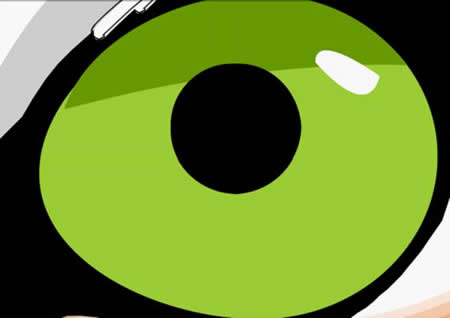 |
A raster image is a collection of dots called pixels. When a raster image is magnified, the pixilated and jaggy edges will show as illustrated in the first image. Raster PDF files can handle the subtleties of photographs very well, but they are large in size. A vector image which is made up of vectors or lines is defined by math, instead of pixels. This is the reason why a vector image can be scaled up or down without any loss of quality. A vector PDF file is smaller and it is resolution independent. However, a vector file does not support photographic imagery well and is often difficult to be changed cross platforms. When you use eePDF PCL to PDF Command Line to convert PCL to PDF, the default result is vector PDF. |


 eePDF PCL to PDF Command Line application
eePDF PCL to PDF Command Line application What's Next
What's Next