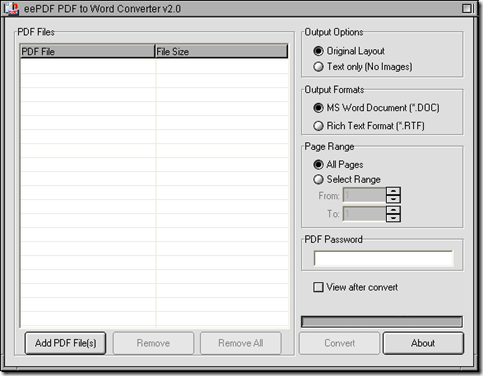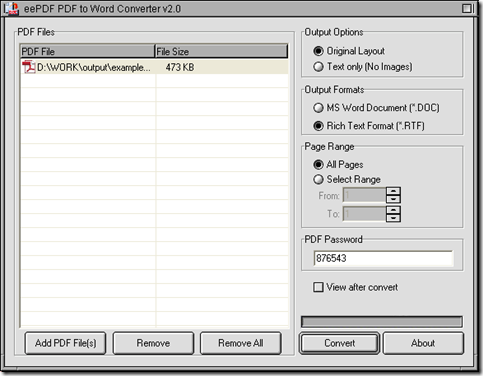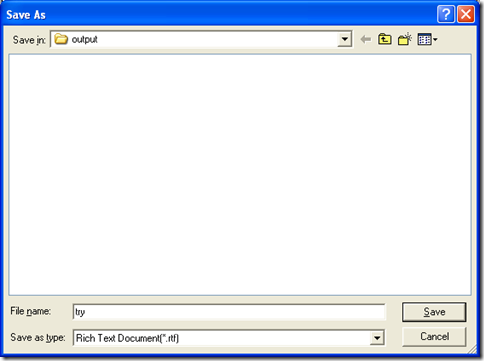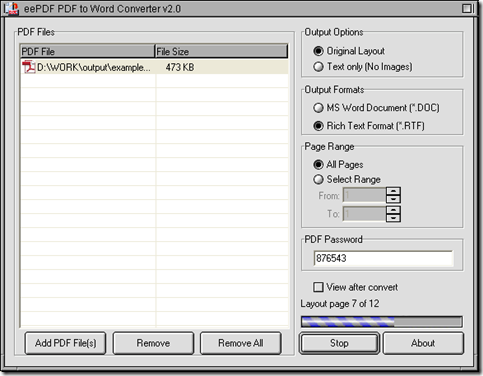If you want to convert PDF containing PDF password to RTF file without PDF file opened on your computer, maybe you can read the following paragraphs to get a perfect method.
The tool we can use to process this task in this article is PDF to Word Converter. So please click the following link of //www.eepdf.com/dl.php?file=eePDF2Word.exe so that the installer of PDF to Word Converter can be downloaded on your computer. Then, please follow setup wizard after you double click this installer, and finally, PDF to Word Converter can be installed successfully.
Then, please launch your PDF to Word Converter on your computer, and you can get its main interface popped out like below:
After main interface of PDF to Word Converter is opened on your screen, please follow the steps below to convert PDF to RTF based on PDF file containing PDF password:
- Click “Add PDF Files” > select your PDF file in dialog box of “PDF2Word” > hit “Open” in dialog box of “PDF2Word”, then your PDF file can be added for this process, and it can display as a path in processing form on interface of PDF to Word Converter
- Then, please type your open password of PDF file into edit-box of “PDF Password” so that your encrypted PDF file can be processed without PDF file opened later
- Click the radio of “Rich Text Format” for setting RTF as targeting file type so that PDF to Word Converter can help you produce a RTF file later
- To get a targeting folder for your RTF file, please click “Convert” on interface of PDF to Word Converter, and choose a folder in dialog box as your targeting folder in pop dialog box of “Save As”, then please click “Save” and your RTF file can be generated into your objective folder soon
When the illustration to convert PDF to RTF based on PDF password is the end here, for any questions on this process, please leave your comment here. And for any questions on this software – PDF to Word Converter, please click this link to go to its official website: //www.eepdf.com/pdf-to-word-converter.html. And if you want to know the price and purchase PDF to Word Converter, please click the following link to go to its order webpage: //www.eepdf.com/pay.php?order=pdftoword.