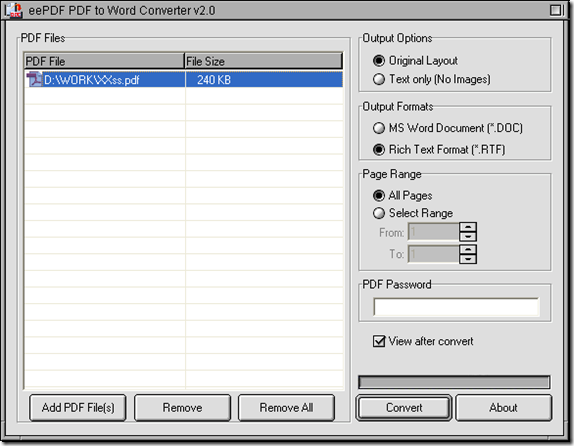It is so easy to use PDF to Word Converter to convert PDF to RTF from all pages of your PDF file in Windows platforms. The following paragraphs can show you more details.
First of all, please download installer of PDF to Word Converter by clicking this link: //www.eepdf.com/dl.php?file=eePDF2Word.exe. After the installer is downloaded on your computer, please double click it, then please follow the setup wizard to install PDF to Word Converter on your computer step by step.
Then, please follow the steps below to process your task with PDF to Word Converter on your computer:
1. Open PDF to Word Converter on your computer, so its main interface can be popped out, then please click “Add PDF Files” > select your PDF file and click “Open” in dialog box of “PDF2Word”, then your PDF file can be added as a path shown in processing table on interface of PDF to Word Converter.
2. After you add the source file for this process, please prepare for all pages of PDF file can be converted to RTF file later with one click on the radio of “All Pages”, then after the conversion of PDF to RTF, you will get all pages of PDF file converted to RTF file.
3. If you want to set your targeting format as RTF, please move your mouse onto “Output Format”, then please click the radio of “Rich Text Format”, then after the conversion, you can get your own RTF file from PDF file.
4. Finally, please save and produce your RTF file with one click on “Convert” at the bottom of main interface of PDF to Word Converter, then after you select a folder and click “Save” in dialog box of “Save As”, PDF to Word Converter can process your task automatically, after “Done” is shown above the progress bar, this conversion is done successfully.
The illustration above is only about a basic process from PDF to RTF with PDF to Word Converter. And with the help of PDF to Word Converter, you also can set output layout even for PDF file containing user password, and if you want to know more of PDF to Word Converter, please click this link to go to its main webpage: //www.eepdf.com/pdf-to-word-converter.html. Also you can enter its transaction webpage to buy this software at this link: //www.eepdf.com/pay.php?order=pdftoword.