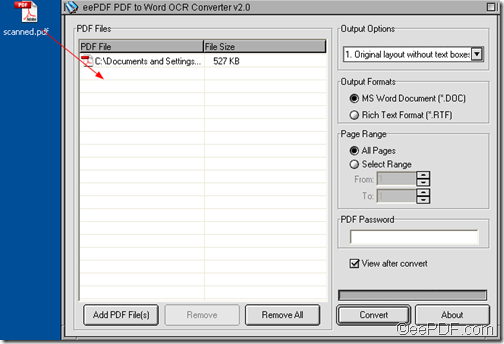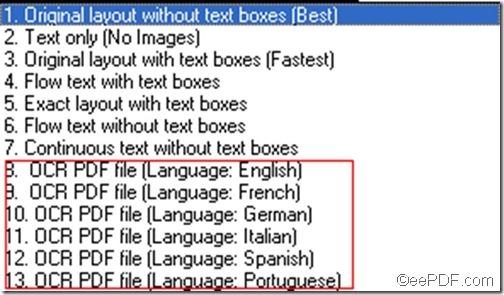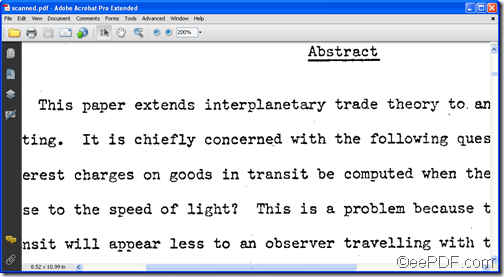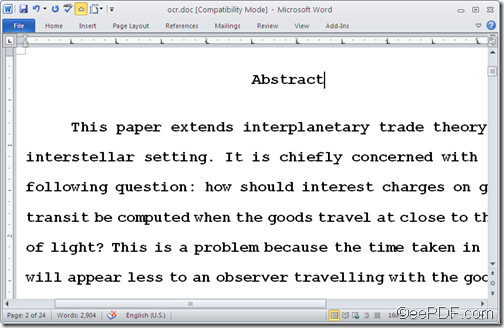If you want to convert image PDF to editable Word, I think eePDF PDF to Word OCR Converter is the right solution. With the OCR features, this application is capable of converting image PDF to Word, helping you extract characters and text from the input image PDF files. The article shows how to use eePDF PDF to Word OCR Converter to convert image PDF to Word. Please do as follows.
1. Run eePDF PDF to Word OCR Converter
Please download eePDF PDF to Word OCR Converter and install it on your computer. Then, click the shortcut icon on the desktop to run the application.
2. Input image PDF
You can input your image PDF file as follows:
- Select the PDF file you want to convert;
- Keep pressing the right button down with the mouse, drag the PDF file from Window Explorer;
- Drop the PDF into the list box. Then, the information of the input file is displayed in the list box.
3. Set options
If the input file is a normal PDF file, you can directly skip to the next step. However, since the input file is an image file, at least, you need to choose an OCR option before proceed to the next step:
- Please click the down arrow in the first combo box under Output Options, then, in the drop down list, you can find six options related to OCR. I
- Choose an OCR option. For example, if the characters in the source image PDF file are English, you should choose the eighth option: OCR PDF file (Languages: English). As the list shows, this application also supports French, German, Italian, Spanish, and Portuguese. So, please choose a proper one to meet your need.
- You can also set page range and choose an output format on the interface. After setting the options, please proceed to the next step.
4. Export Word
The last step is simple. Please click Convert to open the Save As dialog box, > select a folder, > enter a file name in the File name edit box, > click Save in that dialog box.
The computer will quickly help you convert image PDF to Word. When the conversion process is completed, the result document is opened by default. The following show the comparison between an image PDF file and its output Word document.
Don’t you think the result is good? For more information about eePDF PDF to Word OCR Converter, please visit: http://eepdf.com/pdf-to-word-ocr-converter.html