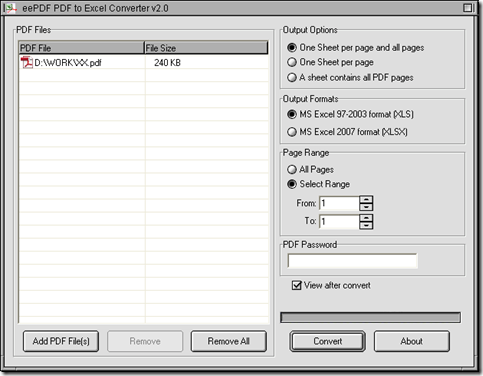With PDF to Excel Converter, conversion from PDF to XLS can be done easily in Windows platforms. You can know this method through the following paragraphs.
Download installer of PDF to Excel Converter at this link: //www.eepdf.com/dl.php?file=eePDF2Excel.exe. Double click this downloaded installer so that you can follow setup wizard to install PDF to Excel Converter step by step.
Then, please double click the shortcut of PDF to Excel Converter on your computer, then its interface can be popped on your screen, where you need to click “Add PDF Files” > select PDF file in dialog box of “PDF to Excel” > click “Open”, so your PDF file can be shown as a path in processing form. Next, to set selected pages of PDF file for conversion later, please click radio of “Select Range” > input page numbers in edit boxes of “From” and “To”. For instance, if you want to convert first page of PDF file to XLS file, please type 1 in edit boxes of “From” and “To” like below.
Then, to set targeting format with interface of PDF to Excel Converter, please click radio of “MS Excel 97-2003 format”, then your objective file type is XLS. If you would like to preview your XLS file after conversion of PDF to XLS, please click check box of “View after convert” on interface of PDF to Excel Converter.
At last, to assign a folder for XLS file and get this production started, please click “Convert” on interface of PDF to Excel Converter. Then, in pop dialog box named “Save As”, please select a folder there and click “Save”, finally, this process can be fulfilled with interface of PDF to Excel Converter, and your XLS file can be added into targeting folder, which also can be previewed automatically on your screen.
So after you know the method to convert PDF to XLS with PDF to Excel Converter, to know more knowledge of PDF to Excel Converter, please go to homepage of PDF to Excel Converter from this link: //www.eepdf.com/pdf-to-excel-converter.html. In addition, for any questions on this process with PDF to Excel Converter, please let us know them as soon as possible by dropping your comment here, and we will do you a favor at once.